I’m tinkering around with Clojure at the moment and have found the tooling to be quite nice.
My setup is:
- VS Code running on my Windows 10 machine
- WSL 2 running Ubuntu 20.04
- Installed leiningen on Ubuntu
- Open VS Code and connect to the Ubuntu machine with the Remote - WSL plugin installed on Windows
- Install Calva on the Ubuntu side[0]
- Open up your clojure project and then “jack in” to the repl with “Calva: Start A Project REPL and Connect” which you can find in the standard CTRL+SHIFT+P menu, select leiningen and you’re away.
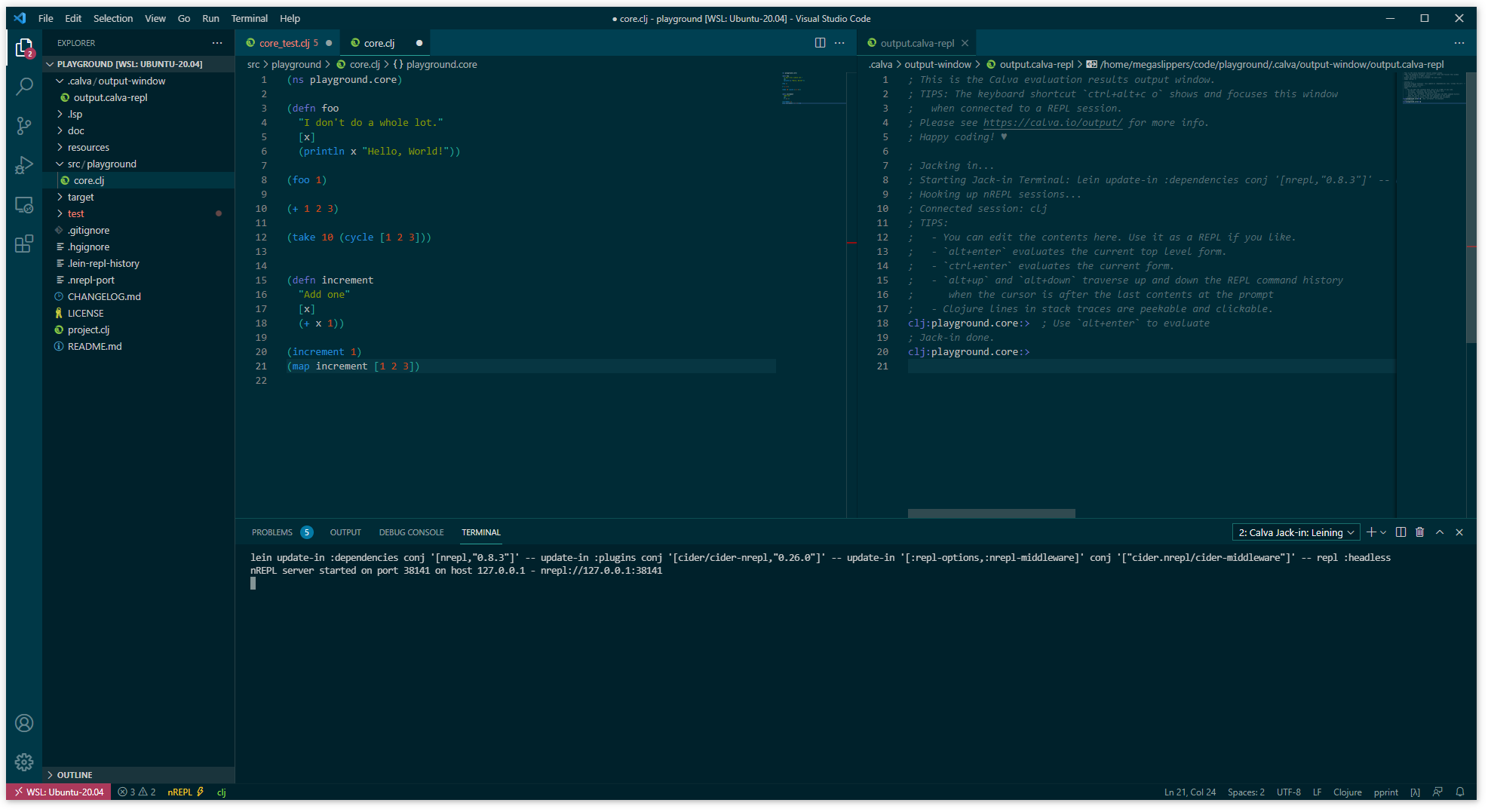
The left pane shows your files while the right shows the REPL output.
Start running lines (forms) by selecting it with your cursor and hitting SHIFT+ENTER or by running “Calva: Evaluate Current Form” which will output in the REPL window on the right and show it next to the form in the text editor.
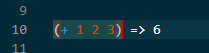
Then running the entire file/namespace is done with “Calva: Load Current File and Dependencies”:
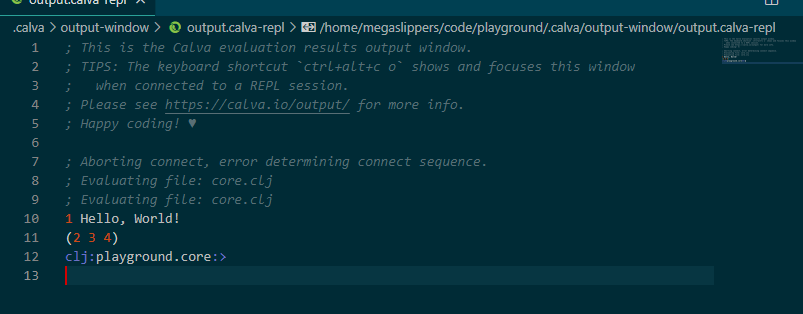
That’s it for now.
[0] - I imagine running it all on your local machine also works